Overhead
41As mentioned in this posting I have made my own overhead using a home-made file printed as a large sticker and then glued on to plexiglas. Cost of the print €40. Add to this switches and interface-cards.
I have drawn the overhead in Adobe Illustrator. I provide you with both the .ai-fild and pdf here. If you have Illustrator this gives you the option to edit the file before you print it. Otherwise use the pdf-file
Download the pdf-file here: Overhead pdf-format.
Download the Illustrator-file here: Overhead Illustrator.
Furthermore I have uploaded a file with only annunciators – and other things that might be worth printing on transparent foil.
Download the pdf-file here: Annunciators pdf-format.
Download the Illustrator-file here: Annunciators Illustrator.
Current version is 1.5c as of 26MAR14
I am not planning any newer version at this point
The size of the overhead print is: Width 93,6 cm x Height 84,7 cm
The annunciator print is : Width 57,4 cm h height 40,8 cm, which should fit 4 A4-sheets.
As you can see from the pdf most panels are individual with that folding margin. You can use plexiglas or foamalux for each panel.
Material
I had the overhead printed on foil/vinyl with sticky backside.
This was done by an external company, as I could not print my self in a quality good enough. I used a company in Copenhagen called print.dk. They offer foil-print. Their site is on Danish but has some pictures of the foil-material. This might give you an idea of what to order at your local print store.
I paid around 200 Danish Kroners for my print. Excl. VAT and postage. That equals to €30 or $40. This gives you an idea of your cost. If you get a dramatic different prize offer, then make sure that you only get the foil print and not print-on or mounting-on foam.
A fellow builder – Robert in the United States – contacted print.dk to ask them what material they used. He was having a difficult time finding the same in the States. There is the answer he got from Ronni at print.dk:
There is nothing really special about it. I use a Roland large format printer and i know there are a lot of print shops in the States that also has that. So i think you maybe just ask the wrong things when you contact them. Its just a normal self adhesive sticker vinyl with CutContour (the pink cutline in the file).
I hope this can help you in getting the overhead printed.
All panels have been mounted on 5mm foam plate (Foamalux). You can find Foamalux at your local DIY store at aprox €20 per square meter. Alternatively plexiglas works just a good.
Extra set of gauges:
There is an extra of all gauges. You can use these extra gauges if you want to make your own gauge. When you print the panel the gauge on the panel will act like a dummy. but if you want a “real gauge” you cut out the dummy-gauge on the panel, and use the extra print as a back-plate for your gauge. See more in my blog-entries and videos.
Lettering
In both the Illustrator-file and the pdf-file all letters/numbers have been converted to vectors. This is done to prevent strange looking letters in case you don’t have the font installed.
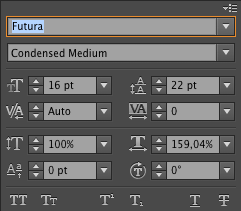 However should you wish to change something in the illustrator file the font used is:
However should you wish to change something in the illustrator file the font used is:
- Futura Condensed Medium
- 16 px / 12 px (10px few places)
- Width: 159 %
See this picture from illustrator.
A few places on the overhead there are non-converted text that you can edit in Illustrator. These are:
- The registration badge (OY-KKI)
- The additional 2nd row panel (Pushback)
You can also copy-paste from these section to other places on the overhead (As long as you have the font installed).

Hi Peter,
Thank you for your great work on this O/H reproduction! When will the new version you mentioned be available which you mentioned will have the 5cm wide gauges included?
Thanks again!
Hi Kieran.
Unfortunately annoying things like work has taken most of my time the last weeks. Bit I will try to find some time soon. It should take more than a few hours, I just need to find those hours. 🙂 I’ll email you when ready.
/Peter
Hello Peter, Great Job on the O/H Panel. Can you please tell me how do I select each panel from the files you have provided? Sorry if this is a silly question.
Cheers
Hi.
The file is made as one big picture/print. So if you need to print on smaller paper you must configure this in the program you use to view the file. Hw to do this depends on each program, so I am not able to help with this.
Cheers
Peter
Hi how do you make the segment display work with fsx on mcp,can you give us more info about the schimatics & codes or how you do it..im stcuk with this with mcp buliding
thank you
Rick
Hi Rick.
Because I use Prosim737 all I need is an interface board then most things are handled by Prosim737.
I use a OpenCockpits Plug’n’play unit so For the autopilot-unit there have not been much coding.
Regards Peter
[…] Overhead […]
hello thanks alot for your hard work. If it would be possible to share the connection diagram or make a video would be soooo great
Hi Hamad.
The wiring of the overhead depends on your interface boards. OpenCockpits groups inputs i a bundle of nine. So only 9 witches for the GND connection. Other have more. So your wiring 100% comes down to your hardware. So I am not able to supply a wiring diagram as these depends on the individual set-up.
Rgds Peter
hi ! i would like to know how realise an overhead like your. which switches take, which card…, i hope you understood me 😉 (sorry for my bad english).
Hi Valentin.
Your question is one of the big ones – and not easy to answer.
Regarding switches I will at some point make a list of all the switches for the overhead. But Manolo from Hispapanels.com have made a very good page about overhead and the switches. Look at hispapanels.com/cabina737/paneles/overhead/overhead1i.htm.
Which card to choose is a very complex question.
It depends on your set up and what software you use (If you use PMDG, iFly, Prosim737 or other software). But it also depends on your software skills. Some things are plug’n’play other things require software coding. You need to do some serious research!
I use OpenCockpits cards and Pokeys56U. My software is the ProSim737 suite.
So my best advise is to google your setup. There is a lot of information out there.
Else write back explaining your set-up.
Best regards
Peter
Hello Peter
I want to make this overhead also but i use pmdg and would like to keep it easy.
so do you have a link for the plug and play cards?
Jacky
Hi Jacky
As long as you only need inputs (switches, no LEDs) you can use Leo Bodnar BU0836X’s and FSUIPC (The Mouse macro function).
Hello peter
What would you prefer when i want leds also?
Jacky
Hi Jacky.
If you want outputs things gets a whole more complicated.
The nice thing about the Leo Bodnar is that it is simple to use together with FSUIPC.
The Mouse-Macro in FSUIPC simply translates the push of a button to a click somewhere on the panel. Simple and strait forward.
If you want outputs (LEDs) as well things get a whole more complicated because now you need some software that can read values inside PDMG. My knowledge in how to interface with PMDG is limited. But I know that it can be done with OpenCockpits products and the software/program SIOC. You need to write some SIOC-code. There might be other solutions, here Google is your friend.
Best regards
Peter
it’s really one of the greates jobs you already have done or not yet emmm …i’ll give you a reply back as soon as possible ,either as far as simple is your your o/h but prettywell done n im so interested within
thanks peter
respectfullu n best regards
ZACK
POLAND
Peter, thanks heaps for sharing this.
I really like the way you have done the overhead and also posted the PDF so other Guys can use it.
If I were “into” 737’s I’d use it my self but there again, I may actually use bits of it to suit my setup when I get back into building.
Great website too.
Cheers ,, Jim
Cheers Jim
Have a great weekend!
/Peter
Hello Peter,
I am curious regarding the frame you made for the overhead. Is it possible that you could post a picture of the backside to reveal it’s design? Could you also mention what nominal dimensions of the lumber you used?
Stunning job!
Tom
Hi Tom.
Thanks. I’ll grab a picture tomorrow for you.
Cheers Peter
Hi Tim.
I just made a new blog-entry about the frame.
/Peter
Could you post something to help me with the wiring before I start?
Hi Will.
Wiring is not all that complex. It is simple switches and LED’s. : One connection equals one wire.
The complexity has to do with the number of wires. But if you take one panel at a time you might get a better overview.
Perhaps this page on Hispapanels can help you. At the bottom there are pictures of the (FWD) overhead with number of connections / LEDs that you need. Go through it one panel at a time to get a complete overview.
The actual wiring also depends on your interface cards. If you use OpenCockpits you need to group your switches in sections of 9 inputs. Other cards do not have this limit. So think ahead. 🙂
I know this wasn’t much information, but if you supply some more details I might be able to help you more.
Regards Peter
So do I just wire the wires into the interface card? How many will I need and can you recommend a cheap one?
Hi Will.
Pretty much…
You need to understand how your interface card works. This depends on what type you use. So be sure about that first.
When I build panels I make a backside on each panel where I can attach dupont-wires. This prevents wires falling off later due to movement and makes it easy to attach/detach panels. Read here or here to see what I mean.
Cheers Peter
Great video Home cockpit 737 – Build a Boeing: $50 Overhead. I fly the “Level_D 767”
and would love to attempt to use your technique…where do I get the picture of the overhead panel? and is the “Adobe Illustrator” a package you purchased. Please Help… Man, you
got me excited to do this.. I just purchased the “Alianware Aurora R4
Memory: 16 GB, Hard Drive Capacity:2 TB, Windows 7, Intel Core i7 4th Gen. and I am ready
to fly the friendly skies. Thanks again.
TangoBravo
Iwant to tried this .iam building my allin wood and ball bearing and finishing be foam board.this may help me i thing .
Tnz.
Ismael Rosado
ZUHRIE ANWER
Thanks Peter
I will launch the project and contact you.
Thanks again.
ive been trying to build a cockpit for years. subscribed to you about a year and a half ago.. finally got the time to start the project.
first of all, thanks a million for making the overhead panel available for everyone. i started mine, and printed the panels on A4 high gloss paper with a photo printer, and attached it to 3mm plexiglass. (translucent)
1. yes i realise, it cant be backlit later on. you printed it on sticker. i dont know how the light doesnt pass through. even with 2 stickers.
2. in retrospect, 5mm sheet wouldve been better.
im using PMDG.. but, like you suggested, prosim seems like a logical step. dont know if its worth the money though.
i found the arduino method more feasible. i just made it into a 64 button joystick and used FSUIPC.
i watched your video of the APU guage man. STUNNING! congrats. i love the way you make everything on budget. keep up the good work. im always excited to see what ever you post.
Cheers
Prosim737 is a stunning piece of software. But €600 is a huge impact on any budget.
But you are able to download a trail-version of Prosim. It is a full version of the program, but limited to 30 minutes of use each time. You can use it an unlimited number of times (AFAIK) but it must be restarted (=reset) each 30 minutes. So give it a try and see if you find it worth the high price tag.
Cheers, Peter
thanks a million peter. i will definitely do that.
Hello.Why you don’t create a pdf of mip, like the overhead?
Hi Giovanni.
To be really honest: Because I do not need it. I needed the overhead and that was the original reason I made it.
Here a few years down the road I am focusing my time on other things.
Sorry for the somewhat arrogant answer, to that is the reason.
Best regards Peter
Where did you buy your switches?
Hi peter,
Great work. really inspiring.
I’ve one question regarding the lighting panel. there’s is a position switch in the AI file and PDF while 737-800 doesn’t have this one. also your video on youtube for the overhead panel doesn’t have that too. so I am wondering if there’s an updated version of the Overhead panel where the position light is merged with the Strobe switch.
Thanks a ton for the great inspiration
Hi Ahmed.
As I recall I changed it at some point to be two separate switches. I saw it on some NG-pabels and likes that version better.
I do not have the old versions laying around. But using the AI-files it should be fairly easy to merge the two switches if you like it that way.
Best regards Peter
[…] These are my panels for the FWD overhead based on the Flyjsim 732. If my Illustrator skills improve I will come back to them. For the original 737-800 panels please do visit Build a Boeing. […]
[…] update I will come back and modify them. As I have said in previous posts, I urge you to visit Build a Boeing for the original 737-800 […]
Hi peter, where did you buy your switches , & what size to get, lf you could help me that would be great thanks mate !
This was your home made overhead panel, with sticker material.
Man your work is great. I appreciate it.
HI Peter, could you please tell me the size of your overhead. Not the print but the physical overhead once it is all put together (Forward and Aft Overhead panel). Thanks.
Mario